FIFA Mobile Player Exchange Guide
The Exchange in FIFA Mobile is one of my favorite and most helpful features available in the game. Coins, Skill Boosts, and other rewards are not required, as you can trade players through this feature. Within the FIFA 23 Mobile Exchange, apart from earning rewards, the exchange function helps you reduce your card collection, eliminating the ones you no longer use. Whether or not you can trade your cards, you’ll find an exchange option that suits your needs.
This article will offer a detailed guide on using the Exchanges features in FIFA Mobile.

How to Exchange Players
Choose the best players you want to swap on the Player Exchange screen. Depending on the quantity and quality of your selection, you’ll receive 1-3 new players, ranging from bronze, silver, and gold.
The Reward Range bar in the top right of the screen will show the range of items you can get in return. For example, when exchanging 10 Regular Bronze players, you will receive one to three Regular Bronze, Rare Bronze, or Regular Silver player items in return. If you exchange 10 Rare Gold player items, you will receive one to three Regular Gold or Rare Gold items in return.
To initiate an exchange, navigate to the “Exchange” menu located at the bottom of the Home screen, and tap it. Subsequently, several exchange tabs will appear on the screen.
Choose the specific exchange you wish to make and fulfill the outlined requirements. Add all the necessary players and tap the “Exchange” button if they are found.
If you find yourself lacking the required players for the FIFA Mobile exchange, you must purchase them first.
Not Happy With Your Player Exchange?
There are two chances to obtain new player items in each FIFA Mobile exchange. If you are dissatisfied with the items from your initial exchange, you have another opportunity by pressing the ‘Try Again’ button. When you opt for the second exchange by pressing ‘Try Again,’ the initially awarded items will be reversed, and you will receive 1-3 new items.
The ‘Try again’ option will be available once for each exchange. If you are unsatisfied with your second try and don’t like the awarded items, you can still move them to your transfer list or your club and trade them in the next exchange.
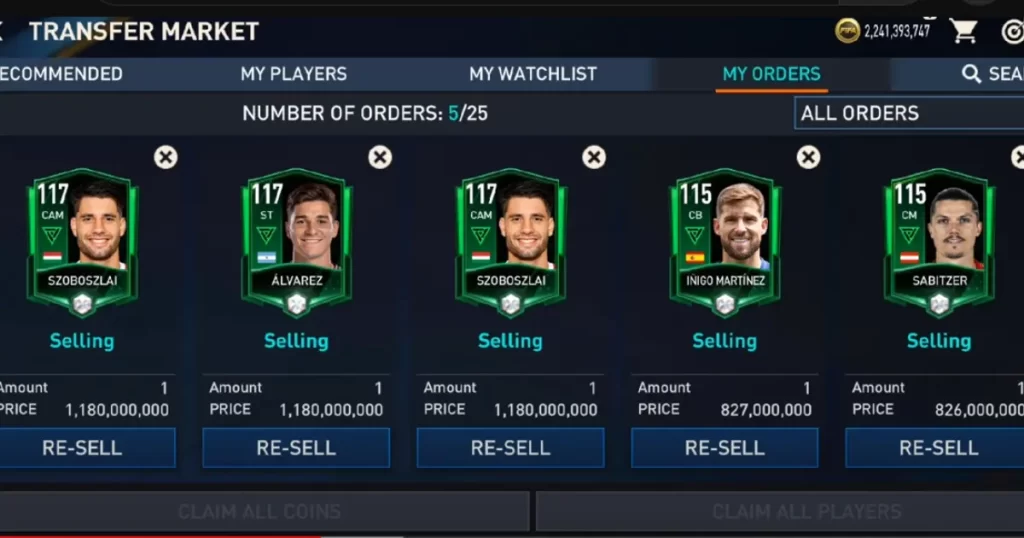
Foundation
In FIFA Mobile Exchange, a menu that will be available permanently is called Foundation. Other exchange tabs are meant for seasonal events. These seasonal tabs have an expiration date and are replaced with new exchange menus.
Base Icon Pack, Skill Boosts, and Coins Exchanges are available in Foundation.
| Requirement | Reward | Limit |
|---|---|---|
| – 500,000 Coins – 10x 80+ OVR Attackers – 10x 80+ OVR Midfielders – 10x 80+ OVR Defenders – 5x 80+ OVR GKs | Base Icon Pack | – |
| 5x 70+ OVR Players | 50,000 Coins | 20 |
| 5x 80+ OVR Players | 200,000 Coins | 20 |
| 30x 48-89 OVR Players | 50 Skill Boosts | 30 |
Events Exchanges
While Exchange is accessible through the menu, it can also be featured as a chapter within an event. Events vary in format, and exchange formats are integrated accordingly. The exchange requirements for each event depend on its theme. Once you complete the exchange of all items and players, refunds are not possible, and the training level cannot be carried over.
FIFA Mobile Exchange Working Errors
Are you experiencing any issues or encountering errors while trying to execute an exchange? Are you having trouble locating players in the “add” menu on the Exchange? These are common queries raised by users, but there’s no need to worry.
Many users attempt to exchange untradeable players and then complain that the Exchange is not working. It’s important to note that the Exchange only accepts tradeable players, so users won’t be able to complete the exchange with untradeable cards.
Sometimes, if the Exchange is not working, it could be a programming error from EA. However, users should also ensure that the cards they use for trading are acceptable for the Exchange. Using untradable cards for exchange won’t work. In another scenario, the FIFA Mobile Exchange may not function if you try to exchange a player who is already part of your starting XI. In such cases, you must remove the player from your best team before attempting the exchange.

Exchange Updates
FIFA Mobile events are launched regularly, and updates regarding the exchanges and their requirements for each event are provided. It is essential to follow authentic sources for the latest updates and news about events and their corresponding exchanges.
In addition to thefifamobileapk.com, here are official sources you can follow to get exchange updates for upcoming events:
FIFA Mobile Forum (Official/Twitter)
https://www.twitch.tv/easportsfifamobile (Official)
Frequently Asked Questions (FAQs)
Conclusion
FIFA Mobile’s Exchange feature allows players to trade cards and streamline their collection. Exchanges can be accessed via the Home screen, with the ‘Foundation’ menu for basic items and seasonal tabs for event-specific trades. Players must ensure that they use tradeable cards, as untradeable ones aren’t accepted.
Exchanged items are final and cannot be refunded. Using the steps outlined in this guide and staying informed about upcoming exchanges through reliable sources, you can optimize for rewards and enhance your gameplay experience.
