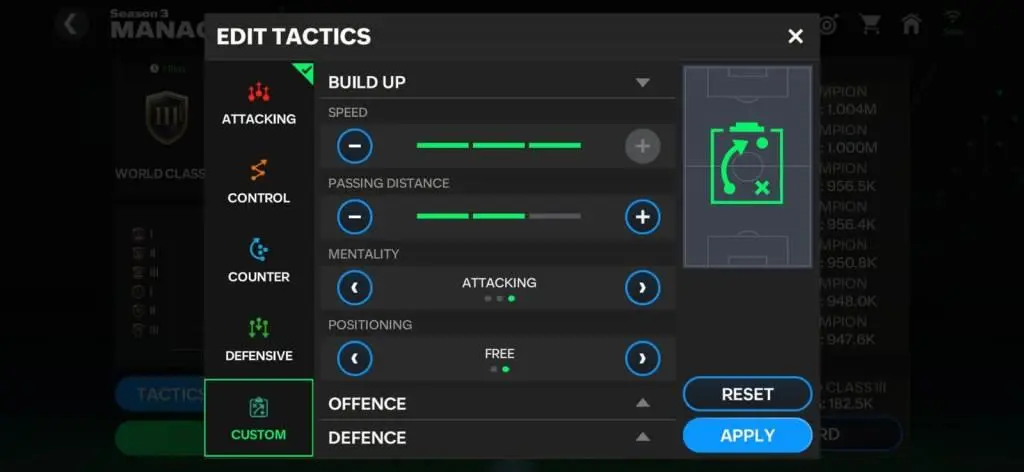EAS FC Mobile 24: Manager Mode Guide Tips & Tricks
Manager Mode, a long-awaited feature of EAS FC Mobile 24, is now available to play. Users can enjoy the exciting mode of the game, which leads them to a new gaming world experience. This FC Mobile Guide will discuss the new Manager Mode in the game, the tactics you can use in different match situations to move up in the divisions, the best formations for these tactics, and we’ll also share some helpful tips and tricks to help you succeed in this mode.
New players in FC Mobile should be aware that the Manager mode becomes accessible only at Level 11. Be sure to consult our guide on speeding up your progression in FC Mobile 24. Additionally, if you’re consistently grinding Division Rivals, take a look at our guides for both VS Attack and H2H modes!
Introduction to the New Manager Mode
As the title implies, FC Mobile Manager mode requires you to step into the role of a Manager and guide your team to victory in auto-play mode games. This means your team will be controlled by AI, following the tactics and formations you set at the beginning of the match. However, you also have the flexibility to alter tactics midway through a match if you deem it necessary based on the evolving game situation.
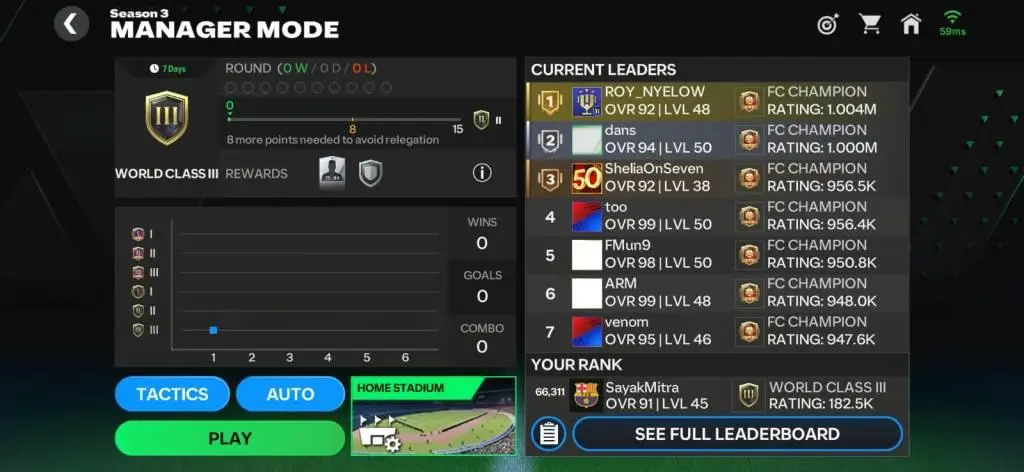
Consider a scenario where you’re engaged in an Attacking Game, and the opposing team has recently scored, making the score 2-1 by the 88th minute. Now, as the Manager, the decision lies with you: stick with the current strategy or opt for a Defensive tactic to minimize the chance of conceding another goal.
In the Division Rivals menu, you can access Player vs. Player (PVP mode) along with Head to Head (H2H) and VS Attack (VSA). The Division Upgradation process is the same in all three modes. When you win Manager Mode matches, you rank up in Division Rivals.
Competitive Points serve as the rewards, which can be exchanged for resources from the Store. These rewards increase as you progress through each Division. Unlike the Head-to-Head and VS Attack modes, it’s important to note that in Manager Mode, you cannot actively participate as a player; rather, you can only observe your team executing the plans you’ve set for them.
Divisions in Manager Mode
Divisions represent the successive levels of progression in Manager Mode one must navigate to secure promotions in this feature. Points are awarded for both winning and drawing a Division match, while no points are granted for a loss. To be eligible for a promotion, you need to earn a specific quantity of points, the requirement varying based on your current Division.
The cut-off points must be achieved within 10 games, or else you remain in the current Division. Winning also grants a specific number of Competitive Points, which varies depending on your current Division. The Division labels align with their counterparts in H2H and VSA, listed from bottom to top.
Understanding the Manager Mode Tactics
In Manager Mode, tactics play a vital role, representing the game plan you apply for a particular match. As previously mentioned, the FC Mobile Manager Mode enables you to adapt your strategy on the fly, adjusting your preferred tactic mid-game in response to the unfolding situation. To assist users in refining their strategy, FC Mobile offers a range of Preset Tactics that players can utilize in the game. Let’s explore the specifics of these tactics.
Attacking Tactic
Select this tactic for an aggressive upfront approach. Your players won’t maintain organized positions and will aim to penetrate through open spaces. It’s a high-risk strategy as your players may initiate the attack with long or through passes, potentially gifting the ball to the opposition. Additionally, your defenders will be positioned in high lines, pressing or marking the opposition attackers closely, which may leave your defense exposed and midfielders out of position. This approach increases the chance of a counter-attack from the opposition.
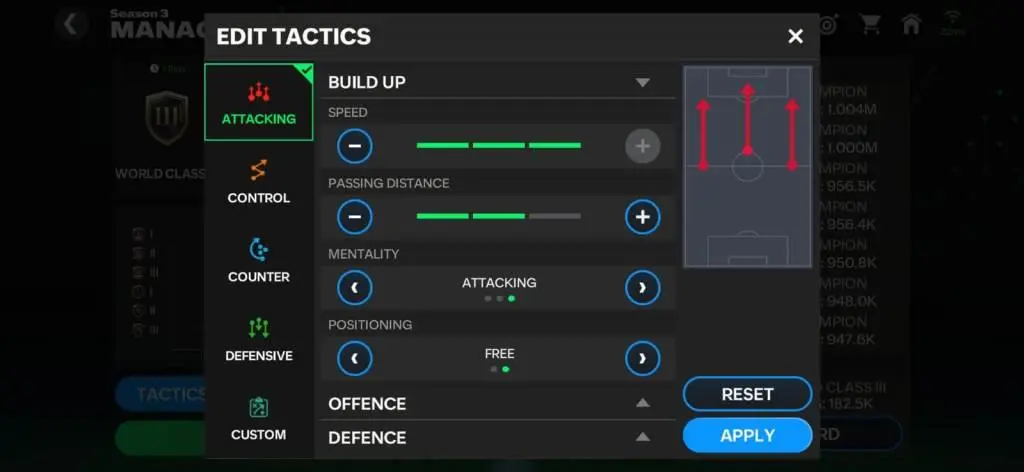
When you choose the Attacking strategy, your players become more flexible and aggressive. You can also set the Back-Line trait to Offside Trap, which helps your defense move up together, catching the opponent offside during counter-attacks. We’ll get into more details about these when we talk about Custom Tactics.
Using the Attacking Tactic
Implement the Attacking strategy when facing weaker opponents, and consider switching to this tactic in the second half if your team is struggling to score. To maximize the effectiveness of the Attacking tactic, prioritize having clinical forwards in your lineup.
Control Tactic
The Possession game tactic emphasizes higher ball possession and wing-based attacks through short passes to minimize errors. Players patiently await chances to break through the opposition’s defense. In contrast, the Control Tactic maintains a Balanced Mentality, with players in organized positions during build-ups. It is advisable to use the Control Tactic only if the squad includes players suited to this playstyle, such as FC Barcelona players.
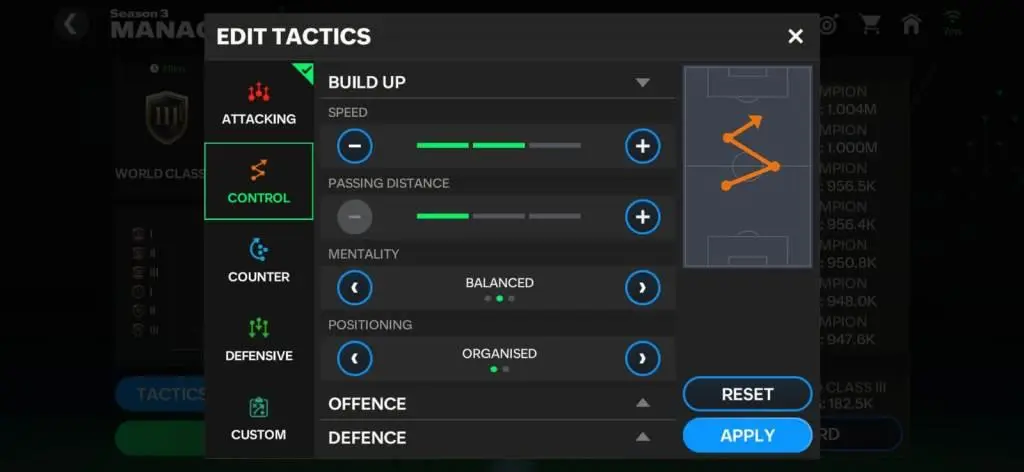
Counter Tactic
In Counter Tactic, your team prioritizes defense over possession, sitting back until regaining the ball. Long through balls are then aimed at the striker’s feet. Players drop back with a Defending Mentality. Use this tactic against aggressive opponents for a stronger defense and goal-scoring chances on turnovers. Ensure speedy wingers and fullbacks for effective execution; consult our list of the fastest players in these positions for suitable choices.
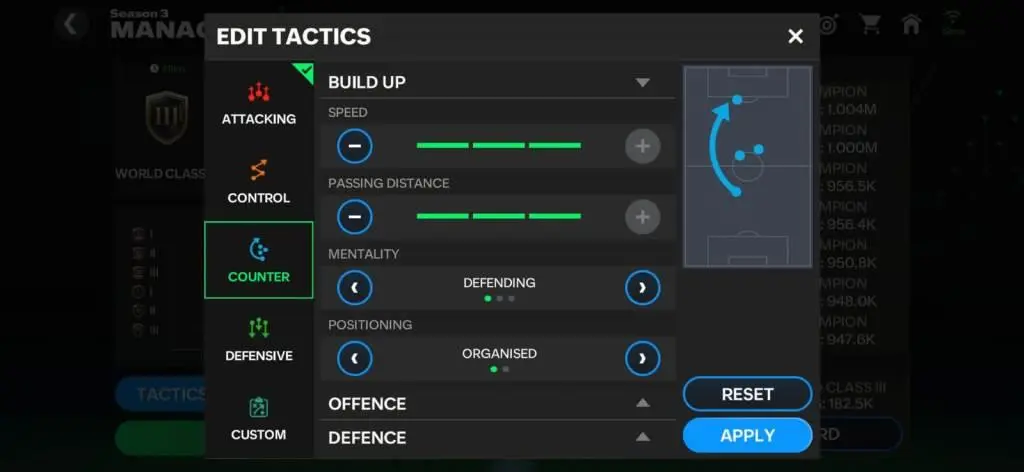
Defensive Tactic
The Defensive tactic focuses on a strong defensive approach, with players dropping back to restrict the opposition’s offensive efforts. Long passes to attackers aim to relieve pressure upon regaining possession. This tactic is effective against formidable opponents or in tight game situations where preserving a lead is crucial. To fortify your defense, explore our list of the best defenders in the game.
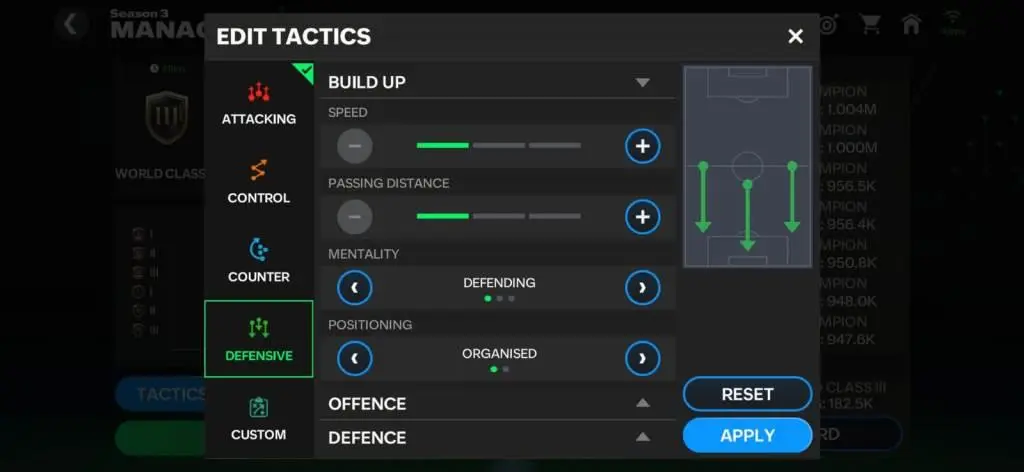
Custom Tactic
Customizing tactics allows you to tailor them to your team’s specific requirements. We recommend utilizing the Custom Tactic, enabling adjustments in Build-Up, Offense, and Defense Options, or a complete overhaul if desired. In the following discussion, we’ll delve into the various customizable options and offer suggestions on optimal settings.