FIFA Mobile for iOS
FIFA Mobile for iOS is an impressive game crafted by the ingenious minds at EA Sports for football fans. The game is free to play, and you can access it on the Apple Store to enjoy unlimited gameplay. Upon playing the game, you can build an unbeatable team, participate in various competition modes, and relive the excitement of the Qatar FIFA World Cup 2022.
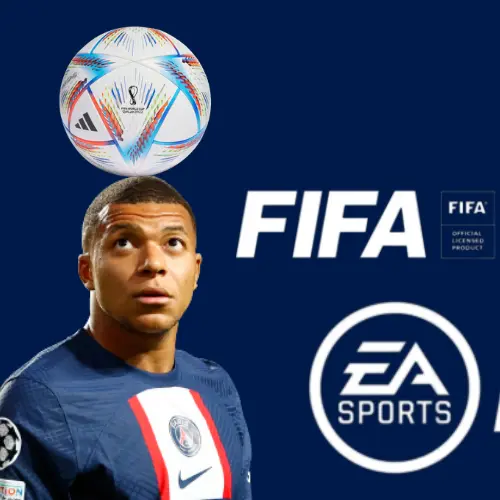
| APP NAME | FIFA Soccer |
| GENRE | SPORTS |
| SIZE | 84MB |
| REQUIREMENTS | iPhone 6 & UP |
| PRICE | FREE |
This article will provide a detailed overview of the FIFA Mobile game features for iOS devices and their use in competing with high morale. The game offers numerous modes to participate in more than 35+ leagues and play Head-to-Head or Top 11 vs. 11 matches, resembling a mega soccer event in 2022. You can play with 32 qualified nations or recreate history by playing with 15 unqualified countries.
FIFA Mobile For iOS: Device Requirements and Compatibility
FIFA Soccer has been designed to function effectively on most iOS devices, with a minimum requirement of 1 GB RAM and an operating system of iOS 10 or a later version. However, it is essential to note that certain features and gameplay modes may require devices with higher specifications or the latest models.

Head-to-Head Device Requirements
To play the Head-to-Head game mode, your device must meet the minimum required specifications. If your device does not meet these requirements, it will result in a lagging experience for both players, and you will not be able to play.
Needs for Head-to-Head:
60 FPS Playing Requirements
Playing up to 60 FPS will allow users to enjoy a detailed visual experience. To play at 60 FPS, your device must meet these requirements:
For a comprehensive detail of supported devices and minimum specifications for FIFA Mobile iOS, one can refer to EA Help. Furthermore, device compatibility information for the Head-to-Head mode is also provided by EA Help.
Playing FIFA Mobile for iOS Devices
To play the FIFA Mobile for iOS devices, Follow this simple procedure:
- “Click” the button provided by us on this page.
- You will be directed to the APP Store, get the game there.
More Tips for Playing FIFA Mobile on IOS Devices
Let’s discuss some more tips to enjoy FIFA Mobile Soccer on iOS devices:
In the FIFA Mobile iOS version, to manage your players, a built-in joystick is available over the left side of the device screen, and you can perform different actions and skill moves like passing the ball, making a shoot, dribbling, tackling the ball, changing players through buttons available on the right side of the screen. Gestures are also included to play various skills like swiping, tapping, and dragging. If you want to customize your controls, options are available in the settings menu.
You can earn various rewards, such as coins, gems, and points, by completing daily and weekly tasks. Win gifts and prizes by participating in various leagues, seasons, club matches, tournaments, and world-class events.
To strengthen your playing eleven in FIFA Mobile, train your best players under your leadership, enhance their OVR with skill boost, and advance their ranks by rank shards. Additionally, build your players’ chemistry with other footballers from the same events, countries, or clubs.
To unlock additional features and modes, join a club or create your own, chat with your fellow players, climb the ranking, and earn more rewards. You can also use FIFA Mobile promo codes to unlock multiple rewards.
Frequently Asked Questions (FAQS)
Conclusion
FIFA Mobile for iOS is full of entertainment and allows users to compete with their desired team in world leagues. Team customization, player upgradation, and competition with other players are the main advantages of this game. FIFA Mobile is a never-ending journey for soccer fans using iOS devices.
